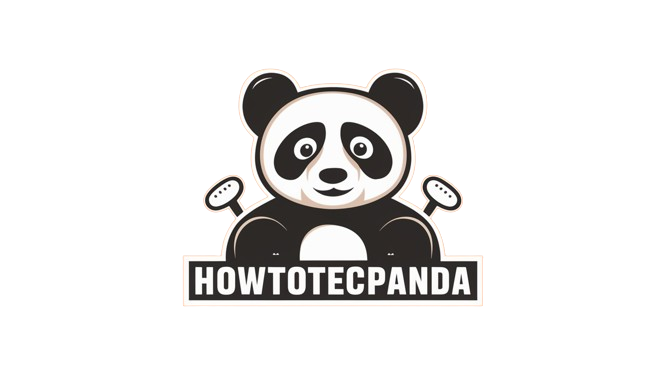The Juggernaut Cable Quick Disconnect Charge Cable has quickly become a preferred accessory in tactical, military, and outdoor tech communities. Its reputation for durability, efficiency, and user-friendliness sets it apart from typical charging cables. But while the technology is built to simplify your power needs, getting the most out of this rugged device requires proper understanding and handling.
In this detailed guide, we’ll walk through everything you need to know about how to properly use a Juggernaut Cable Quick Disconnect Charge Cable, from initial setup to maintenance tips. Whether you’re charging a rugged smartphone, GPS device, or other mission-critical gear, this article ensures you’re using this cable to its fullest potential.
What Is a Juggernaut Cable Quick Disconnect Charge Cable?
Before diving into usage, it’s helpful to understand what makes this cable special. The Juggernaut Cable Quick Disconnect Charge Cable is a high-quality charging solution specifically designed for extreme environments. It features:
-
Durable military-grade construction
-
Quick-disconnect mechanism for fast cable release
-
Secure locking connectors to avoid accidental unplugging
-
Weatherproofing for dust and moisture resistance
-
Compatibility with Juggernaut.Case products and other rugged enclosures
This cable is often used by law enforcement officers, field techs, military personnel, and outdoor adventurers who rely on consistent power delivery in harsh conditions.
Inspect the Cable and Devices
Before use, inspect the Juggernaut Cable Quick Disconnect Charge Cable and your charging device. Look for any signs of damage, bent connectors, or frayed insulation. Although the cable is built to be tough, visual inspection prevents connection issues and equipment damage.
Make sure your devices are compatible with the cable type (USB-A to USB-C, USB-C to USB-C, etc.). Also, ensure the power source — such as a portable battery pack, wall adapter, or vehicle charger — supports the necessary output.
Understand the Quick Disconnect System
The standout feature of this cable is its quick-disconnect design. Unlike traditional cables that must be pulled from the port directly, this one allows for rapid removal via a push-button or twist-lock mechanism, depending on the model.
Why this matters:
-
Prevents accidental port damage
-
Allows quick gear disconnection in emergency situations
-
Reduces wear on cable ends and device ports
Before connecting the cable, practice disconnecting and reconnecting it without applying excessive force. The goal is to engage and release the locking system smoothly.
Connect the Cable Securely
To properly connect the Juggernaut Cable Quick Disconnect Charge Cable:
Align the connectors (male and female ends) based on the shape and notches. Do not force the connectors.
Insert the charging end into your device’s port carefully until it clicks or locks in place.
If your model has a twist-lock, rotate the connector gently until it locks.
Plug the other end into the power source.
Make sure the connection is snug. Wiggle it slightly (without force) to ensure there’s no play or looseness.
Monitor Charging Performance
Once connected, your device should begin charging immediately. Monitor for the following:
-
Charging icon or LED notification appears on the device
-
No intermittent charging (which can be a sign of loose connections)
-
Cable stays cool during regular charging (it may get slightly warm but not hot)
If you’re using this in extreme weather (cold or hot), remember that temperature can affect battery performance. The Juggernaut cable is heat-resistant, but your device may still throttle charge speeds to protect internal components.
Disconnect Safely
When it’s time to unplug:
Power down or unplug the power source if possible (especially if using high-amperage chargers).
Use the quick-disconnect mechanism: either press the release button or twist-unlock as directed.
Avoid pulling the cable by the wire — always use the housing to grip and disconnect.
The cable’s design allows for one-handed disconnection, which is especially useful in tactical or mobile scenarios.
Proper Storage
To extend the life of your Juggernaut Cable Quick Disconnect Charge Cable, store it properly:
-
Avoid sharp bends or tight loops; coil it loosely
-
Keep away from moisture when not in use, even though it’s weather-resistant
-
Use Velcro straps or cable organizers to prevent tangling
-
Store in a dry, dust-free pouch or gear box
Avoid exposure to corrosive chemicals or abrasive materials that may damage the outer coating.
Maintenance and Cleaning
Even a rugged cable needs occasional maintenance. Here’s how:
-
Wipe down with a dry or slightly damp microfiber cloth to remove dirt or dust
-
Use compressed air to clear out debris from the connectors
-
For extreme grime, use isopropyl alcohol (70% or higher) and a cotton swab — but be sure the cable is unplugged and dry before use
Check the locking mechanism regularly. If it starts to stick or feel loose, you may need to clean it or apply a tiny amount of dry lubricant (never use oil-based lubricants near electronics).
Tips for Optimized Use in Tactical Environments
If you’re using the Juggernaut cable in demanding conditions, follow these expert tips:
-
Use a cable management clip or MOLLE attachment to prevent snagging on gear
-
Pair with a Juggernaut.Case charging dock or panel mount for maximum efficiency
-
Test gear setups before deployment to ensure compatibility and secure fit
-
Label your cables if working in a shared or multi-cable environment
-
Replace worn cables before critical operations — even rugged gear has limits
Use Cases Beyond the Battlefield
Although originally designed for field and military use, the Juggernaut Cable Quick Disconnect Charge Cable has applications across many industries:
-
Construction crews charging devices on-site
-
Emergency responders needing rapid access to communication tools
-
Outdoor enthusiasts and campers keeping their GPS and phones charged
-
Drone operators and filmmakers with mobile charging needs
-
Motorcycle riders and off-roaders using helmet cams or GPS devices
The same quick-disconnect feature that protects devices in combat zones can also be valuable in everyday rugged lifestyles.
When to Replace the Cable
Despite its tough design, no cable lasts forever. Signs it’s time for a replacement include:
-
Visible damage to connectors or insulation
-
Intermittent charging or total power loss
-
Locking mechanism failure
-
Corrosion or fraying near connection points
Always keep a backup cable in your kit if you rely on this for mission-critical power delivery.
Conclusion: Confidence in Every Connection
The Juggernaut Cable Quick Disconnect Charge Cable is more than just a charging tool — it’s a high-performance accessory built for rugged use. By following the steps above, you ensure your cable performs at its best, your gear stays safe, and your charging experience remains smooth and efficient.
Whether you’re deep in the wilderness, deployed in a tactical environment, or simply seeking a reliable cable for everyday adventure, this tool delivers exceptional value and dependability. Proper usage, regular maintenance, and safe storage will maximize the cable’s lifespan and help you power up with confidence in any setting.
So next time you gear up, make sure your Juggernaut Cable Quick Disconnect Charge Cable is part of the loadout — and now, you know exactly how to use it right.