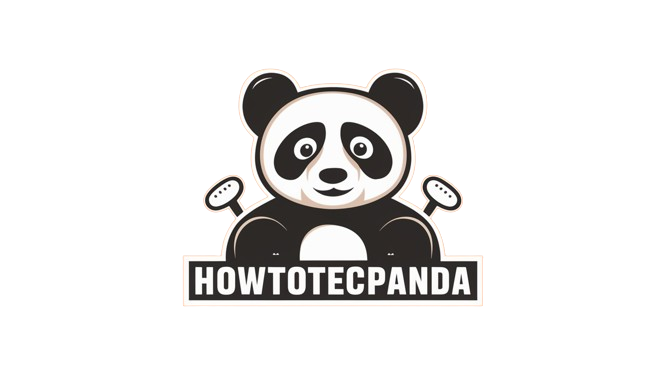When you notice your Spectra furnace’s two circuit boards flashing three times in green, it indicates an issue that requires attention. This flashing pattern serves as a diagnostic code to help you identify and resolve the problem. In this guide, we’ll walk you through the steps to fix the issue, ensuring that your furnace operates smoothly and efficiently.
Understand the Diagnostic Code
The first step in addressing the flashing green lights on your Spectra furnace’s circuit boards is to understand what the code means. The three flashes in green typically indicate a problem related to the pressure switch or venting system. These components are critical for the safe and efficient operation of your furnace. The pressure switch ensures that the furnace’s combustion process is operating correctly, while the venting system removes harmful gases from your home.
Before proceeding with any repairs, make sure to turn off the power to the furnace. This safety precaution prevents any accidental electrical shock or damage to the furnace’s components.
Check the Pressure Switch
The pressure switch is a safety device that monitors the air pressure in the furnace’s combustion chamber. If the switch detects incorrect pressure levels, it will prevent the furnace from operating to avoid potential hazards. When the circuit boards flash three times in green, it often points to an issue with the pressure switch.
Steps to Check the Pressure Switch:
- Locate the Pressure Switch: The pressure switch is usually located near the furnace’s blower motor. Consult your furnace’s manual for the exact location.
- Inspect the Tubing: The pressure switch is connected to the furnace via small rubber or silicone tubing. Check this tubing for any cracks, blockages, or loose connections. If you find any issues, replace the tubing or reattach it securely.
- Test the Pressure Switch: Using a multimeter, test the pressure switch for continuity. Set the multimeter to the continuity setting, and place the probes on the switch’s terminals. If the switch is functioning correctly, the multimeter should indicate continuity. If not, you may need to replace the pressure switch.
If the pressure switch is faulty, replacing it should resolve the issue and stop the circuit boards from flashing.
Inspect the Venting System
A problem with the venting system can also cause the circuit boards to flash three times in green. The venting system is responsible for expelling combustion gases, such as carbon monoxide, from your home. If the system is blocked or damaged, the furnace may shut down as a safety measure.
Steps to Inspect the Venting System:
- Check for Blockages: Inspect the vent pipes leading from the furnace to the outside of your home. Look for any obstructions, such as debris, bird nests, or ice buildup, that could block the flow of gases. If you find any blockages, clear them out to restore proper airflow.
- Examine the Vent Pipes: Look for any signs of damage or corrosion on the vent pipes. Cracks, holes, or rust can compromise the system’s integrity and lead to dangerous gas leaks. If you find any damage, replace the affected sections of the vent pipe.
- Verify Proper Installation: Ensure that the vent pipes are installed correctly, with proper slope and secure connections. Improper installation can lead to poor ventilation and trigger the furnace’s safety mechanisms.
Once you’ve addressed any issues with the venting system, restore power to the furnace and check if the circuit boards continue to flash. If the problem persists, further investigation is required.
Inspect the Furnace Filter
A dirty or clogged furnace filter can restrict airflow, causing the furnace to overheat and shut down. This overheating can trigger the circuit boards to flash as a warning. Regularly checking and replacing the furnace filter is a simple yet essential maintenance task that can prevent this issue.
Steps to Inspect and Replace the Furnace Filter:
- Turn Off the Furnace: Before inspecting the filter, turn off the furnace to prevent any damage.
- Locate the Filter: The furnace filter is usually located in the blower compartment or near the return air duct. Consult your furnace’s manual for the exact location.
- Inspect the Filter: Remove the filter and hold it up to a light source. If the filter is dirty or clogged, it will appear dark and block light from passing through.
- Replace the Filter: If the filter is dirty, replace it with a new one of the same size and type. Ensure that the new filter is installed in the correct direction, as indicated by the arrows on the filter frame.
A clean filter improves airflow and prevents overheating, which should resolve the issue with the flashing circuit boards.
Check for Wiring Issues
Faulty or loose wiring can also cause the circuit boards to flash three times in green. Over time, vibrations and temperature changes can loosen connections or damage the wiring. Inspecting the wiring can help identify any issues that need to be addressed.
Steps to Check the Wiring:
- Turn Off the Power: Ensure the furnace is powered off before inspecting the wiring to avoid electrical shock.
- Inspect the Connections: Carefully examine the wiring connections on the circuit boards, pressure switch, and other components. Look for any loose or disconnected wires. If you find any, reattach them securely.
- Look for Damaged Wiring: Check the wiring for signs of wear, such as fraying, cuts, or burns. If you find any damaged wiring, it should be repaired or replaced by a qualified technician.
Once you’ve inspected and repaired any wiring issues, turn the power back on and check if the circuit boards stop flashing.
Reset the Furnace
After addressing the potential causes, it may be necessary to reset the furnace to clear the error code and restore normal operation. Resetting the furnace is a straightforward process that often resolves minor issues.
Steps to Reset the Furnace:
- Turn Off the Power: Switch off the furnace at the thermostat and disconnect the power at the circuit breaker or fuse box.
- Wait a Few Minutes: Leave the furnace off for about 5 minutes to allow it to reset.
- Restore Power: Turn the power back on at the circuit breaker and then switch on the thermostat.
- Monitor the Furnace: Observe the furnace as it powers up. The circuit boards should no longer flash if the issue has been resolved.
If the furnace operates normally after the reset, the problem may have been temporary. However, if the circuit boards continue to flash, further troubleshooting or professional assistance may be required.
Consult the User Manual
If you’re unable to resolve the issue using the steps outlined above, it’s a good idea to consult your Spectra furnace’s user manual. The manual provides specific information about your furnace model, including troubleshooting tips and detailed explanations of diagnostic codes. It may also contain diagrams and instructions for accessing and repairing various components.
Having the manual on hand can help you better understand your furnace’s operation and guide you through more complex repairs.
Seek Professional Help
If the circuit boards continue to flash three times in green after you’ve completed the troubleshooting steps, it’s time to seek professional help. While some issues can be resolved with basic DIY skills, others may require the expertise of a qualified HVAC technician.
A professional technician can conduct a thorough inspection of your furnace, diagnose the problem, and perform any necessary repairs. They have the tools and knowledge to safely and effectively address issues with the pressure switch, venting system, wiring, and other components. Additionally, they can perform a complete system check to ensure that your furnace is operating at peak efficiency.
Prevent Future Issues
Once you’ve resolved the issue with your Spectra furnace, taking steps to prevent future problems is important. Regular maintenance is key to keeping your furnace in good working condition and avoiding the inconvenience of flashing circuit boards.
Tips for Preventing Future Issues:
- Schedule Annual Inspections: Have your furnace inspected by a professional technician at least once a year. Regular inspections can catch potential problems before they become serious issues.
- Replace the Filter Regularly: Check and replace the furnace filter every 1-3 months, depending on usage and the type of filter. A clean filter promotes better airflow and reduces the strain on your furnace.
- Keep the Venting System Clear: Periodically inspect the vent pipes for blockages and damage, especially before the heating season begins. Ensure that the venting system is clear and properly installed.
- Monitor for Unusual Behavior: Pay attention to any unusual sounds, smells, or performance issues with your furnace. Addressing these early can prevent more serious problems from developing.
Conclusion
The flashing green lights on your Spectra furnace’s two circuit boards are a clear signal that something needs attention. By understanding the diagnostic code, checking the pressure switch, inspecting the venting system, and following the steps outlined in this guide, you can resolve the issue and restore your furnace to proper working order. Regular maintenance and prompt attention to any warning signs will help ensure that your furnace continues to operate efficiently and reliably, keeping your home warm and comfortable throughout the heating season.