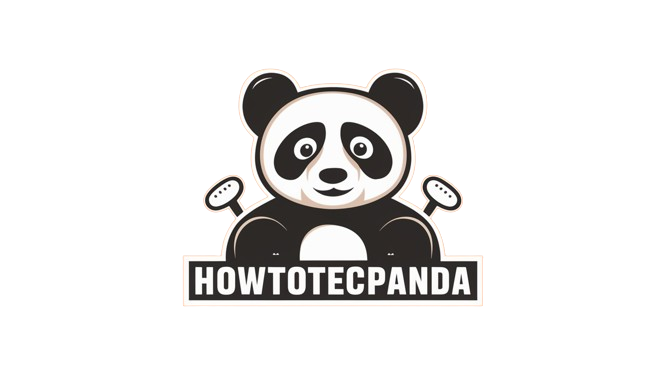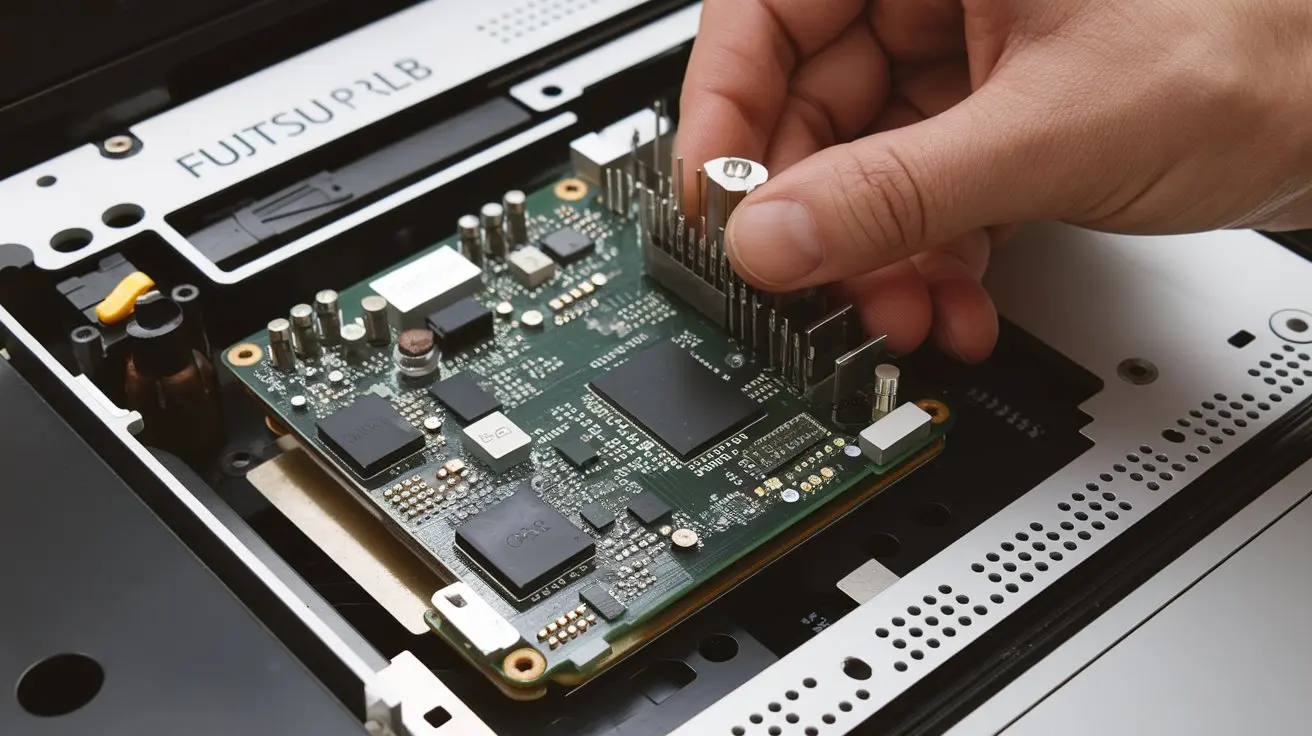Replacing the communication board on your Fujitsu ASU24RLB air conditioner might sound like a daunting task. However, with the right guidance and tools, you can perform this repair efficiently and restore your unit’s functionality. This guide will walk you through the steps required to replace the communication board, ensuring that your air conditioner operates smoothly.
Understanding the Importance of the Communication Board
The communication board in the Fujitsu ASU24RLB model manages signals between different components of the system. If the communication board fails, your unit may experience problems like erratic cooling, failure to respond to controls, or shutdowns. These issues indicate that the board may need to be replaced to restore the air conditioner’s functionality.
Symptoms of a Faulty Communication Board
Before proceeding with a replacement, you need to confirm that the communication board is the source of the issue. Look out for these common symptoms:
- Error Codes: Your unit may display specific error codes that point to a communication failure.
- Inconsistent Performance: The system may struggle to cool or maintain a consistent temperature.
- Unresponsive Controls: You may notice that the unit fails to respond to commands from the remote or wall controls.
- Sudden Shutdowns: The unit may turn off unexpectedly, even though the power supply is intact.
If you notice one or more of these signs, it’s time to consider replacing the communication board.
Tools and Materials Needed
To replace the communication board in your Fujitsu ASU24RLB, you’ll need the following tools:
- Replacement communication board
- Phillips and flathead screwdrivers
- Multimeter (to check electrical connections)
- Anti-static wrist strap (to protect the board from static damage)
- Fujitsu ASU24RLB user manual (for reference)
Step-by-Step Guide to Communication Board Replacement
Replacing the communication board involves careful handling of electrical components. Follow these steps to ensure a successful installation.
Power Off the Unit
Before you begin any work on your air conditioner, it’s essential to disconnect the power supply. Turn off the main circuit breaker to prevent electric shock or damage to the unit. Never attempt to replace electrical components while the unit is powered.
Remove the Outer Casing
Once the power is off, remove the outer casing of the indoor unit. Use a Phillips or flathead screwdriver to unscrew the panel, exposing the internal components of the unit. Set the screws aside in a safe place to avoid losing them.
Locate the Communication Board
The communication board is typically located near the control board inside the unit. Refer to your user manual for its exact location. The board will have several connectors that link it to the air conditioner’s internal systems.
Disconnect the Wires
Before removing the board, you’ll need to disconnect the attached wires. Label each wire or take a photo of the setup to ensure you can reconnect them correctly later. Carefully release the connectors and avoid pulling on the wires too hard to prevent damage.
Remove the Faulty Communication Board
With the wires disconnected, unscrew the communication board from its mounting bracket. Some boards are secured with clips in addition to screws. If so, gently unclip the board from the housing. Take your time with this step to avoid damaging the surrounding components.
Install the New Communication Board
Handle the new communication board with care. Wear an anti-static wrist strap to prevent static electricity from damaging the sensitive electronic components. Place the board in the same position as the old one and screw it securely into place. Make sure that all mounting screws and clips are properly tightened.
Reconnect the Wires
Using the labels or photo you took earlier, reconnect the wires to their appropriate terminals on the new communication board. Ensure that each connection is tight and secure, as loose wires could lead to operational issues.
Reassemble the Unit
Once the new board is in place and the wires are reconnected, it’s time to reassemble the unit. Reattach the outer casing and use the screws you set aside earlier. Ensure that the casing is fitted tightly to protect the internal components from dust and moisture.
Power On the Unit
After completing the installation, turn the power back on at the circuit breaker. Test the unit to ensure it’s working properly. Check that the air conditioner responds to the remote control, maintains the desired temperature, and no error codes appear on the display.
Troubleshooting After Replacement
After replacing the communication board, it’s essential to observe the unit closely to ensure it operates smoothly. Here are some potential issues that might arise and how to address them:
- Unit Doesn’t Power On: If the unit doesn’t power on after replacement, double-check the connections. Ensure that all wires are securely attached to the correct terminals.
- Error Codes Still Appear: If error codes continue to display, the issue might not be with the communication board. Consult a professional to inspect other components such as the control board or sensors.
- System Behaving Erratically: Ensure that the communication board is compatible with your specific model. Using the wrong board can lead to system malfunctions.
Benefits of Timely Communication Board Replacement
Replacing a faulty communication board in your Fujitsu ASU24RLB air conditioner provides several benefits:
Restores System Functionality
The primary benefit of replacing the communication board is restoring the system’s normal functions. The unit will respond to commands, maintain consistent cooling, and eliminate shutdowns or performance issues.
Prevents Further Damage
Leaving a faulty communication board in place can lead to additional problems. Other components may become damaged if signals are not being properly transmitted. Timely replacement helps prevent a chain reaction of failures.
Enhances Efficiency
A malfunctioning communication board can cause the air conditioner to work harder, leading to increased energy consumption. By replacing the board, you ensure that the unit operates efficiently, saving on electricity bills and reducing wear and tear.
Extends the Lifespan of the Unit
Regular maintenance and timely replacement of faulty components like the communication board extend the lifespan of your Fujitsu ASU24RLB unit. This reduces the need for costly replacements or repairs in the future.
Maintenance Tips for Your Fujitsu ASU24RLB Air Conditioner
To keep your air conditioner running efficiently and avoid future issues, it’s important to perform regular maintenance. Here are a few tips:
- Clean Filters Regularly: Dust and debris can block airflow and reduce efficiency. Clean the filters every few months to ensure optimal performance.
- Inspect for Loose Connections: Periodically check the electrical connections inside the unit to ensure they are secure. Loose wires can lead to communication issues or cause damage to the board.
- Schedule Professional Maintenance: Having a professional technician inspect your air conditioner annually can help identify potential problems before they escalate.
Conclusion
Replacing the communication board in your Fujitsu ASU24RLB air conditioner is an effective way to restore the unit’s performance and ensure long-term efficiency. By following the steps outlined in this guide, you can perform the replacement safely and accurately. Regular maintenance and timely repairs will keep your air conditioner running smoothly, providing consistent comfort for years to come.